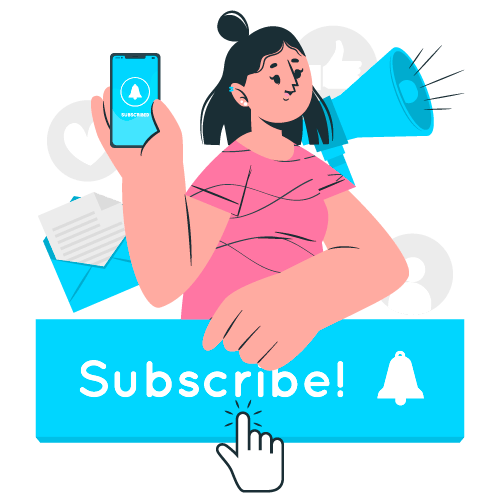🎪【Aftermarket AMOLED vs OEM】This is an aftermarket AMOLED screen — offering vivid colors, deep blacks, and excellent responsiveness. While it does not reach the original's full 6.8-inch active display area (approx. 6.78 inches visible), it is a reliable and cost-effective alternative for everyday use. 🌳【Supports In-Screen Fingerprint Unlocking】This AMOLED replacement screen includes full support for Samsung’s in-display fingerprint recognition, offering smooth biometric unlocking after installation. A clean installation ensures accurate sensor performance.🔸It is difficult to deal with problems after installation,please test the product after receive it. 🎪【With Green Frame Model Compatibility & Repair Usage】For Samsung Galaxy S22 Ultra 5G OLED lcd screen replacement [6.78" dispay area not original 6.8"]. Model:SM-S908B;B/DS; U; U1; W; N; 0; E; E/DS. 🔸Repair broken screens,heal liquid crystal ruptures,dead point pixels,touch inactivity,touch response problems,display problems,false color problems,non-functional screens,etc. 🌳【Professional Installation Recommended】This product does not come with a manual. We recommend watching video guides or seeking professional help for installation. Before full assembly, always test the screen using a soft connection to confirm display and touch function. Do not press or glue until tests are complete. 🎪【After-Sales Guarantee & Pre-Test Notice】Every unit undergoes functional testing before shipping. Upon receipt, disconnect the phone battery flex before connecting the screen to the motherboard for testing. We offer replacements or refunds for quality issues unrelated to installation damage. [6.78" dispay area not original 6.8"] AMOLED With Green Frame For Samsung Galaxy S22 Ultra 5G Lcd Display Screen Replacement.
💥💥this display area of this screen will be smaller than the original one. Mind please purchase with caution.💥💥
Product Overview:
This SRJTEK replacement screen assembly is designed for the Samsung Galaxy S22 Ultra with a Green frame. Featuring an AMOLED display panel, it provides rich contrast, vibrant colors, and a smooth touch experience. The unit includes full support for in-screen fingerprint recognition, ensuring a seamless biometric unlocking experience after repair.
Material & Display Area:
As an aftermarket AMOLED screen, this unit delivers excellent visual quality but has a slightly smaller active area (approx. 6.78 inches) compared to the OEM's 6.8-inch full display. This is a minor compromise in exchange for a more budget-friendly repair solution.
Installation Tips:
Before installation, always disconnect the battery flex cable from the motherboard to prevent short-circuiting. Connect the screen flex cable first and test the display and touch response. Confirm functionality before applying adhesives or sealing the screen.
Package Includes:
1x AMOLED LCD screen for Samsung Galaxy S22 Ultra (Aftermarket)
1x Pre-installed Green frame
1x Basic repair tool kit (1x triangular pry tool, 1x screwdriver set, 1x flat-dual-ended pry bar, 1x twin-sided tape, 1x dust removal sticker)
Note:
No fingerprint sensor or small components (ear speaker, sensors) included — please transfer from your original screen.
✅🔝Friendly Reminder:
🔹Product does not include a manual. Kindly refer to installation tutorials on YouTube.
🔸Ensure to diagnose whether your phone's malfunction is due to the LCD or touch panel before making a purchase.
🔹Installation requires specific skills and tools.
For personal use or non-professionals, please proceed with caution. It is advisable to seek professional service.
We do not assume responsibility for any damage resulting from the installation.
🔸While our provided tools are versatile and compatible with most phones, we cannot guarantee compatibility with all models.
🔹Dealing with issues post-installation can be challenging; hence, please test the product upon receipt.
🔸Handle the LCD with care, as it is fragile. Inadvertent breakage may result in glass fragments that could cause injury. Take appropriate safety measures.
🛠🛠Simulation Test:
1️⃣During testing, do not remove any protective films or labels.
2️⃣Pay attention to static electricity issues. Ground yourself using an ESD (Electrostatic Discharge) wrist strap to prevent damage from static electricity.
⚠3️⃣After removing the old screen, the first step is to remove the flexible cable clamp between the battery and the device motherboard.
Disconnect the power supply connecting the screen flex cable.
After connecting the flex cable of the new screen, the final step is to install the flexible cable clamp of the battery.
It is important not to reverse this sequence.
4️⃣Then, connect the charging cable, turn on the phone power, and check if the screen is working properly.
5️⃣If abnormalities are observed, please contact us promptly with attached video or photos. Do not force installation.
📞📞After-sales Support
We offer a replacement policy for product damage not caused by user error.
We do not accept responsibility for any damages or malfunctions resulting from incorrect installation work. Kindly use the product at your own discretion.
For broken, damaged, or missing items upon receipt, please capture photos and reach out to us.
If you require further assistance, please email our service team.
❓【FAQ – Frequently Asked Questions】
Q: Does this screen support fingerprint unlocking?
A: Yes, this replacement supports in-display fingerprint unlocking. Ensure proper alignment during installation for accurate sensor function.
Q: How is this AMOLED different from the original screen?
A: While the visual quality is very close to OEM, the display area is slightly smaller at 6.78 inches. It's an aftermarket screen designed for affordability while still offering AMOLED clarity.
Q: Can I install it myself?
A: If you're experienced in phone repair, it is possible. Otherwise, we recommend having a professional technician handle the replacement.
Q: How do I test the screen before installing?
A: Disconnect the battery flex from the motherboard first. Then connect the screen and test display and touch responsiveness. Only proceed to full installation if all functions work properly.
Q: What if the screen is damaged upon arrival?
A: Please take photos or videos of the issue and contact us within the return window. We’ll offer a prompt solution or replacement.