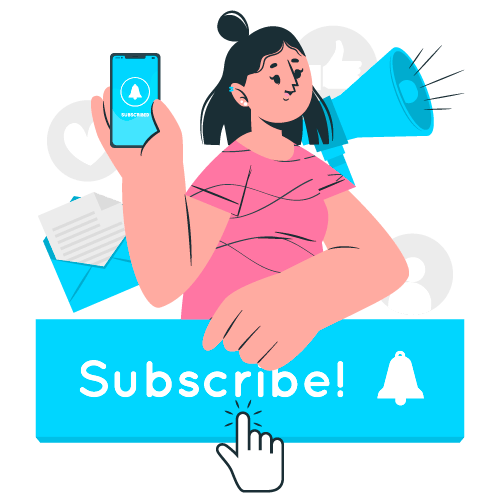Buying a new computer feels amazing — until you realize it’s just the beginning. The excitement of unboxing fades quickly when you remember all the extras you still need. A keyboard, a mouse, a monitor, external storage, maybe even a gaming headset. Before long, your setup costs as much as the computer itself. Sound familiar?
It happens to almost everyone. Accessories and peripherals are where budgets quietly disappear. But here’s the thing: you don’t have to overspend. You can find great gear without draining your wallet — if you shop smart.
So let’s talk strategies. Not boring, generic “just wait for a sale” advice, but real-world, everyday hacks that work in 2025.
Why Accessories End Up Costing So Much
Let’s be honest. Sometimes it’s not the technology that’s expensive, it’s the branding. Big-name companies slap a logo on a headset or mouse and triple the price. And we buy it, because the ads are slick and we convince ourselves it’s “better.”
Then there’s impulse buying. We break a mouse mid-project, run to the first store we see, and grab the most expensive option because we don’t want to wait. Retailers know this. That’s why they keep the premium stuff front and center.
But once you step back and realize this, you see the opportunities to save. Plan ahead, check prices, and you can trim your costs dramatically.
Where to Look for Computer Accessories Discounts
Let’s start with the obvious: sales. Except not all sales are actually deals. A glowing “50% OFF” sticker doesn’t mean much if the store doubled the base price last week. That’s why price-tracking tools are worth their weight in gold. Websites and browser extensions let you see price history — so you know whether that flashy promotion is genuine.
Seasonal sales are where the best bargains usually live. Black Friday, Cyber Monday, and back-to-school sales are famous, but smaller events like spring clearances or mid-year tech promotions often sneak under the radar. If you keep tabs, you’ll spot real computer accessories discounts that actually save you money.
Affordable Keyboards and Mice: Don’t Overpay for Basics

Here’s a truth nobody likes to admit: most people don’t need a $200 keyboard or a mouse that looks like it belongs on a spaceship. Unless you’re a competitive gamer or programmer with very specific needs, midrange gear will do just fine.
There are plenty of affordable keyboards and mice that feel great, last for years, and cost less than a fancy dinner. Look for simple designs with good build quality. Skip unnecessary gimmicks — like extra side buttons you’ll never program or lights that keep you awake at night.
And don’t ignore refurbished options. Many are just returned products tested and resold at a discount. They’re often as good as new, but 30–40% cheaper.
Cashback on Monitors: Stack the Savings
Monitors can eat up a big chunk of your budget. But they’re also one of the easiest items to save money on if you know how. Retailers frequently pair discounts with cashback offers. Add in credit card rewards or loyalty points, and suddenly you’re getting cashback on monitors that stacks with the sale price.
The other way to save? Be realistic. Do you actually need 4K and 240Hz refresh rates for your daily tasks? If you’re writing emails, browsing, or playing casual games, a good 1080p or 1440p display is more than enough. By dropping one level of specs, you can save hundreds and still have a fantastic viewing experience.
Cheap Gaming Accessories Without the Hype
Gamers know how expensive “extras” can be. A flashy RGB keyboard, a limited-edition controller, or a “pro” headset can cost more than your monthly grocery bill. The gaming industry thrives on marketing hype.
But here’s the secret: there are plenty of cheap gaming accessories that work beautifully. Budget brands often deliver the same core performance without the inflated price. The key is digging through reviews. Gamers don’t hold back online — they’ll tell you if a product’s a bargain or total junk.
Timing also matters. Gaming gear often gets discounted when new consoles or graphics cards launch, as companies try to bundle accessories. If you’re patient, you can catch those deals.
Deals on External Hard Drives: Bigger Really Is Better
Storage is one of those things you don’t think about until it’s gone. Then suddenly you’re scrambling to buy an external drive, paying whatever’s on the shelf. But here’s the hack: look at cost per terabyte.
When you compare sizes, you’ll notice that a 4TB model often costs way less per gigabyte than a smaller one. So buying slightly larger upfront usually saves you money in the long run.
And if you watch seasonal promos, you’ll see plenty of deals on external hard drives — especially around Cyber Monday. Refurbished drives from reputable sellers are another underrated option. They’re tested, warrantied, and significantly cheaper than brand new.
Online Tech Accessory Coupons: The Extra Step That Pays Off
Too many people skip this step. They load their cart, head to checkout, and hit pay — without checking if there’s a coupon code floating around. Retailers expect this. That’s why they quietly leave codes online, knowing only the diligent will find them.
The trick? Browser extensions. Honey, RetailMeNot, and Rakuten automatically search and apply codes at checkout. That’s how you unlock online tech accessory coupons without wasting half an hour searching forums.
Sometimes, coupons stack with cashback and seasonal deals. That’s when you hit the jackpot — a $150 accessory suddenly costs $95.
Bundle Buys: When More Is Actually Less
If you’re buying multiple accessories, bundle deals are worth a look. Many online stores knock off a percentage if you grab a keyboard, mouse, and headset together. Even if you don’t need everything right away, it can be cheaper to stock up now rather than buying separately later.
Some stores also offer extended warranties or bonus items with bundles — things you’d probably end up buying anyway.
Secondhand and Refurbished: Don’t Dismiss Them
There’s a stigma around secondhand gear, but honestly, much of it is in excellent condition. Plenty of people upgrade every year, which means lightly used accessories flood the resale market. Platforms like eBay or certified refurb outlets are great places to score bargains.
The trick is buying from sellers with solid ratings and checking warranties. A lot of refurbished products come with the same guarantees as new — just at a fraction of the cost.
Timing Purchases: The Smartest Habit of All
Impulse buying is the enemy of saving money. Waiting even a few weeks can mean the difference between paying full price and snagging a huge discount.
If you know you’ll need a new accessory soon — like a webcam, an extra hard drive, or even a monitor — start tracking prices now. That way you’re ready when the right deal comes along, instead of scrambling last-minute and overpaying.
The Bottom Line
Saving money on computer gear isn’t about cutting corners. It’s about cutting waste. With the right mindset, you can buy quality peripherals without breaking the bank. In the end, it’s not about spending the least money — it’s about spending smart. And once you realize that, your setup will look just as good as your neighbor’s — maybe better — for half the cost.

















-1730200973-r.jpg)