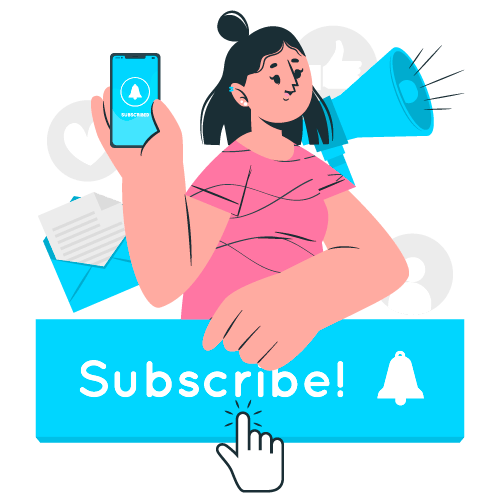【10.25Inch Screen Protector】for 2022 2023 2024 2025 Genesis G70 (2.0T/2.5T/3.3T), for Genesis G70 10.25-Inch Infotainment Touch Screen, 2022 2023 2024 2025 G70 Accessories 【9H Hardness】Coleya's 2022 2023 2024 2025 G70 Tempered Glass resists impact and maximizes your G70 screen protection, keep the screen brand new. Adhesion technology, effectively prevent the protective film from bursting and splashing 【HD&Sensitivity】Coleya 0.26mm thick of 2025 2024 2023 2022 G70 2.5T tempered glass, made of thermal nanotechnology, more sensitive to touch. 99.99% optical grade high light transmittance, enhances screen visibility, and can effectively prevent glare 【Reduce Fingerprints】Coleya 2025 2024 G70 3.3T screen protector, its hydrophobic and oleophobic coating can effectively prevent fingerprints from sweat. Precise laser cutting, rounded edges, delicate polishing, making it smoother to the touch 【Easiest Installation】It is very simple to install 2022 2023 2024 G70 tempered glass according to the instructions, don't worry about air bubbles, enjoy your G70 10.25Inch screen like it doesn't exist. If you have any questions, please feel free to contact us, we will be happy to help you! Compatible for Genesis G70 10.25-inch Touch Screen
for 2022 2023 G70 (2.0T/3.3T)
for 2024 2025 G70 (2.5T/3.3T)
Why Choose Coleya's 2022 2023 2024 2025 G70 10.25Inch Tempered Glass?
1.Coleya is a professional tempered glass company, with high-quality raw materials, the latest technology applications, data collected from various aspects, and presenting high-quality products
2.Coleya adopts high-quality tempered glass, 2.5D arc edge design, 9H super-hard protection, and the latest thermal induction nanotechnology to meet all your needs for tempered film!
3.Coleya service, considering the needs of customers and starting from the actual situation of customers, can provide customers with return and exchange services, so that your shopping has no worries!
Installation Steps:
1. Compare the G70 protector to your navigation screen
2. Clean the screen: Open the kit and clean it with a wet towel first, then with a microfiber cloth
3. Use dust removal stickers to remove surface dust and ensure the screen is completely clean
4. Use the positioning labels to align the protector on the screen. Make sure the protector is in the correct position
5. Tear off the back of the protective film clockwise, sweep gently from the center of the screen, and wait for the protective film to automatically absorb
6. Clean the screen with a microfiber cloth, then the installation is complete
Package Included:
1 x High-Quality Tempered Glass
1 x Installation&After-Sales Manual
1 x Installation Auxiliary Tools
(1*Wet wipe, 1*Microfiber cleaning cloth, 1*Dust removal sticker, 2*Positioning labels)