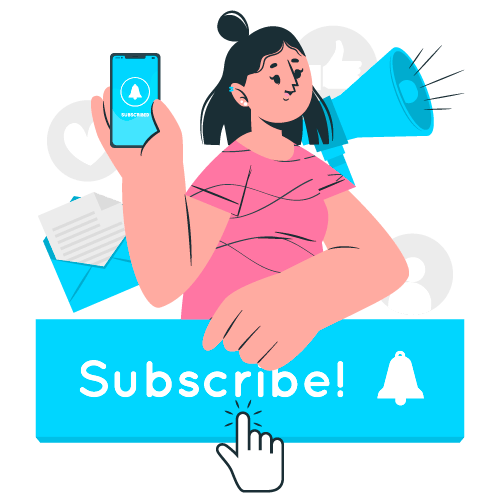Using this 8K DisplayPort switch, you can connect two DP output device to one DP input monitor or connect one DisplayPort facility device to switch between two displayport monitor. Please Note: When switch between two display monitor, two monitor cannot be displayed at the same time. This bidirectional DP switch requires an external power supply, you need power up this DP switch using a 5V / 1A USB charger [ not inclulde with product] and a USB type C cable. Otherwise, nothing appears on the display. This Displayport Splitter support maximum DP resolution up to 8K@30Hz , 4K@120Hz , 1080P@240Hz and transfer speed up to 32.4 Gbps. And also it is backward compatible with all previous DP standards link DP 1.2 and DP 1.3 (To enjoy visual effects and work nomally, you would better use standard DP 1.4 cable and both end not over 3 Meters) This Displayport 1.4 Switcher supports 3D hdr4: 4:4, 4:2:2, 4:2:0. It supports: MAC OS、Windows(To enjoy visual effects, you need to connect the standard DP 1.4 cable. If the screen flickers during use, plug the plug again and use a short cable connection. Please Note: This is not a USB - C or HDMI switch / distributor: it requires external power supply. When configuration and operation of the DP switch, the indicator light will display of the operating status. While pressing the "select" button to switch between the two facilities or displays, you need wait for about 5 seconds to work right. 8K DisplayPort Switch Splitter DP 1.4 Bidirectional Switcher Support 8K@30Hz 4K@120Hz 2 In 1 Out or 1 in 2 Out Compatible with PC / HDTV / projector / monitor
8K DP 1.4 Switch: Supports resolutions of 8K@30Hz, 4K@120Hz, 1080P@240Hz, the transfer speeds up to 32.4Gbps, and is backward with all previous DP standards.
(A standard DP 1.4 cable must be connected to enjoy the visual effect.)
This DP 1.4 switch can allow 2 DP devices to 1 DP display, or 1 DP device to 2 DP displays (2 DP displays do not display images simultaneously at the same time). It is suitable for office use when you need to switch PCs.
C Special precautions before use: (▲Must read▲)
▲If you want to enjoy 8K visuals, please use a standard DP 1.4 cable and make sure both the input and output support 8K display. And the cable should not over 3 Meters
▲Important note: Two displays cannot be displayed at the same time. If you connect one DP device to two DP displays, the two displays will not be displayed at the same time! !!
▲Press the "SECLET" button to switch between the two displays. Please wait patiently for about 5 seconds when switching.
▲This bidirectional DP switch requires an external power supply, so please keep the power supply when using it. While connecting to a device or display, you need to power this DP switch using a 5V/1A USB charger and a USB-Type C cable. Otherwise, nothing will be displayed on the display. (※Only provide USB-Type C power cable. USB charger is not included, DC 5V/1A charger needs to be purchased separately by the customer.)
▲The DP cable connected to this DP switch cannot exceed 3M. If it exceeds 3M, the signal may be blocked. When the display is flashing, please check whether the total connection length is too long.
Two Modes:
Mode 1: Connect two PCs to one display
▲Note: Two displays cannot be displayed simultaneously.
Mode 2:
Connect one PC to two displays
▲Note: Two displays cannot be displayed simultaneously.
▲Notes for bidirectional DP switch:
This is not a USB-C and HDMI switch/distributor: ▲Note: While pressing the "SECLET" button to switch the signal between two devices or displays, the indicator light will show the working status. Please wait patiently for about 5 seconds when switching.
1. When switching one PC, the display will show one PC content.
2. When switching the other PC, the display will show the other PC content.
3. One PC is 8K and the other is 4K, the display is only 4K. That is, the display depends on the lower PC.
4. Two displays cannot be displayed at the same time.
Easy to Carry:
Our 4K@120Hz DP switch is small and lightweight, easy to carry in your pocket or bag. It can be used to switch two computers to one display, reducing plug and unplug, and also protecting electronic devices.
Wide Range of Applications:
This DisplayPort Switch Dual Monitor Selector Box is suitable for DP port equipment such as PC, laptop, monitor, projector, TV, game console, etc. It can be used in various places such as offices, libraries, schools, etc.