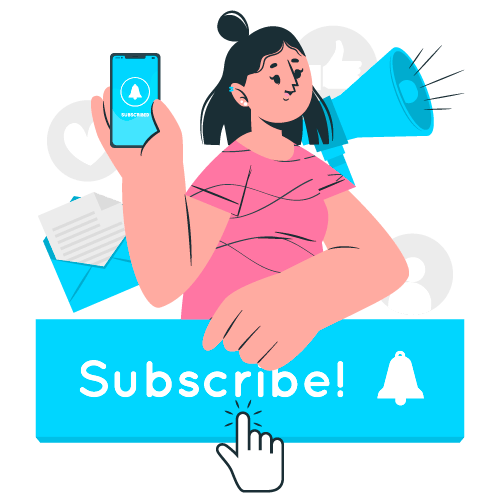Gaming is evolving from the childhood memory of "big consoles" tethered to the TV. Now, with cloud technology, portable systems, and device-to-device streaming, gamers have many more choices about playing. Enter a new device from Sony designed exclusively for the PlayStation ecosystem: the PlayStation Portal.
If you're thinking, "What the heck is the PlayStation Portal? Or even, where does it fit into gaming?" Please know you're not the only one. This guide will define what it is, how it works, its features, and its pros and cons, and ultimately, will help you figure out if this is right for you and your gaming experience.
Understanding What the PlayStation Portal Is
The PlayStation Portal is fundamentally a handheld product that allows you to stream games from your PlayStation 5 console (connected to your home wireless internet) via the built-in Remote Play software. It does not operate as a stand-alone portable console or run games natively; instead, it simply takes your PS5 games and allows you to project them onto a smaller, portable screen without needing a television.
In this way, you can think of the Portal as an offshoot of your PS5, not a replacement. The PS5 in the room is still processing the game, and the Portal is simply a streaming screen with controls inspired by DualSense. This is very helpful if you want to continue gaming while the television is occupied. If you enjoy split-screen gaming around the house, the Portal may be the solution for not having to take access to your games away whenever you move.
The Idea Behind the PS5 Handheld Device
Sony’s decision to create a PS5 handheld device (similar to the PlayStation Portal) was not a coincidence. Portable gaming has always been appealing—from the PSP and PS Vita to the rise of devices like the Nintendo Switch—but instead of developing a new handheld device with its own library, Sony created a device to extend the PS5 experience.
This method also provides a long-term solution to keeping players connected to their console and gameplay without requiring multiple devices or duplicate purchases. The Portal device allows you to take your PS5 experience to your bed, another room, or while travelling, assuming you have a stable internet connection.
Key Features of the PlayStation Portal

To better gauge the capabilities of the PlayStation Portal, let’s break down its key details:
1. 8-Inch High-Definition Screen
The Portal has a big, bright display with bright images. Hence, it’s comfortable for longer gaming sessions and keeps your games looking clean even if you are not in front of the TV.
2. Integrated DualSense Controls
One distinguishing advantage is that the Portal comes with the full functions of the PS5 DualSense controller. That means you have adaptive triggers, haptic feedback, and even more responsive controls that make PS5 gaming dynamic.
3. Wi-Fi Remote Play Capability
The PlayStation Portal works with Sony’s Remote Play technology. So as long as your PS5 and Portal are on Wi-Fi, you can stream gameplay without interruptions.
4. Already in the PS5 Ecosystem
It does not require separate downloads or accounts. You log into your PlayStation account, connect to your PlayStation, and you are off to the races.
5. Slim and Lightweight Design
Compared to carrying a full console, the Portal’s portability is almost superior because of its slim profile and lightweight construction, making it a valid option as a transit recommendation.
How the PlayStation Portal Works
To use the PlayStation Portal remote player, you’ll need:
- A PlayStation 5 console (either Disc or Digital Edition).
- A stable Wi-Fi connection.
- The PlayStation Portal device itself.
Once set up, the Portal streams gameplay from your PS5. It doesn’t run games independently—it’s more like a specialized screen and controller combo that mirrors your PS5’s output. Because of this, the performance largely depends on your Wi-Fi speed and the stability of your network.
Benefits of the PlayStation Portal
Why should gamers consider adding the Portal to their setup? Here are some of the most significant advantages:
- Play Anywhere at Home – Perfect if your household shares one TV.
- Immersive Handheld Experience—The DualSense features carry over.
- Consistent PS5 Library—No need to buy separate handheld games.
- Portability—easier to take around than a full console.
- Continuity—Seamless transition between console and Portal without losing progress.
Limitations of the PlayStation Portal
I know, no device is perfect. The Portal has certain limitations you need to be aware of, too:
- Not a Standalone Console: You can't install or run games like a standard console, such as a Nintendo Switch or Steam Deck.
- Wi-Fi Limited Performance: The performance is only as good as your Internet connection; lag and dropped frames can lead to unsatisfactory gameplay.
- You will need a PS5: The Portal won't do much without a PS5.
- Limited Use Cases: It is only helpful in a household with shared TV access, and if you're traveling, it is only beneficial if you're within Wi-Fi coverage.
Comparing the PlayStation Portal to Other Devices
When considering the PS5 handheld device, all gamers will take into consideration a few alternatives:
- Nintendo Switch: Runs games natively and is a hybrid home/portable device.
- Steam Deck: It is a handheld based on PC tech for playing PC games offline.
- Cloud Gaming Services: Devices like smartphones, tablets, and controllers will allow for some of those same experiences with cloud services.
The Portal is made explicitly for PS5 users looking for a legitimate, seamless way to extend their gameplay.
Who Should Buy the PlayStation Portal?
The Portal isn't for everyone, but it's excellent when used in certain circumstances:
- Shared Households: The Portal allows you to keep playing without interruptions if your TV is generally occupied.
- Constant Travelers: It's perfect for hotels, family visits, or commutes where Wi-Fi is available.
- PlayStation Fans: Fans who want the most integrated PS5 experience the Portal can provide.
If you don't own a PS5 or have poor Wi-Fi, you likely won't find much value in this device.
Tips for Getting the Best Experience with the PlayStation Portal
To increase your enjoyment, please consider the following tips:
- Utilize strong Wi-Fi—you want an excellent connection (5 GHz at minimum) for optimal gaming.
- Use your PS5 in a good location—you want to either keep your console wired or use it in a location with good router coverage.
- Keep your devices updated—keeping them up-to-date (via notification for updates) is also helpful and may improve functionality.
- Utilize headphones—this gives you full use of the PS5 sound without disrupting others.
- Consider your use case—the Portal may only be worth investing in if you play outside your home... if you mainly play at home and share the TV with other family members, you may find the Portal less valuable.
The Future of Remote Play and the PlayStation Portal
The Portal may always focus on streaming PS5 games, but its existence shows talent in Sony's broader strategy. Remote Play is constantly evolving, and various devices like this could be an extension of some more integrated handheld solution we may see in the future.
As technology improves, we will see greater compatibility with cloud streaming, offline, or addictive handheld devices. For now, the PlayStation Portal represents Sony's investment in keeping its players connected to the console and delivering it in a portable, convenient fashion.
Here’s Something Helpful: Tips for Getting the Best Electronic Deals
Final Thoughts
So, what is the PlayStation Portal? In short, it’s a dedicated handheld device from Sony that allows you to play your PS5 experience remotely. So, it isn’t a dedicated handheld console but a product that enhances your PS5 and is an easier and sometimes more flexible device.
Enjoy gaming while on the go, want a solution that allows you the same access to the PS5 when the television is in use, or like the idea of a handheld PS5 experience without using third-party devices. The PlayStation Portal may be a potential add-on for you. Depending on your use case, the PlayStation Portal has its limitations. Still, to the right consumer, it is a revolutionary add-on that provides a great portable experience without compromising the power of the PS5.