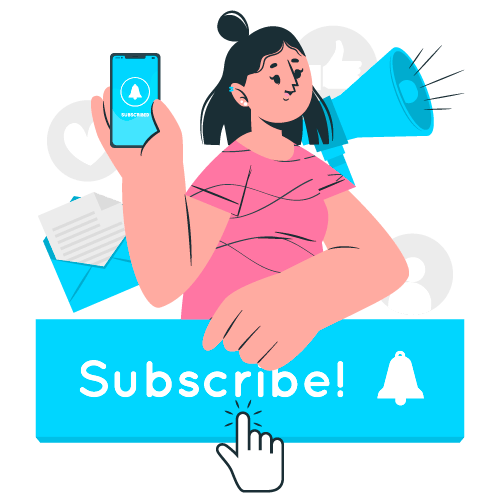Creating an account is mandatory if you want to earn and redeem cashback rewards, but you can still avail of discounts and promotional codes without registering.
To view the amount of cashback you have earned, log in to your Rebates.com account and go to the "My Account" section. The approved balance will be displayed at the top left of the page. Additionally, you can click on the Rebates.com icon in your browser to see your balance.
To ensure that you receive cashback for all valid purchases, please follow these steps
- Ensure you have permanently enabled cookies and JavaScript in your browser settings and disabled any ad-blocking software.
- Log in to Rebates.com and choose the store where you want to make your purchase. Click on the corresponding link to be redirected to the store's website.
- Avoid opening other cashback or coupon websites or using coupons from different sites before purchasing. Doing so may result in no cashback being credited to your account.
Depending on the store's policy, the cashback may be voided for exchanged orders. In the case of returned or canceled orders, the earned cashback will be voided and the pending cashback balance will be reduced.
Cashback availability varies depending on the store's policy and product categories. Some products may not be eligible for cashback. You can check the cashback details by visiting the store's page on Rebates.com via the search function or main menu.