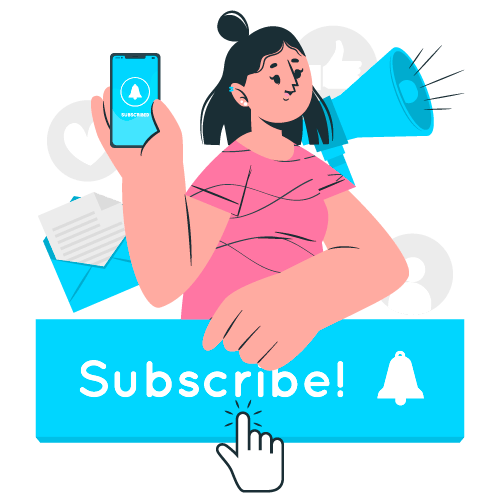Best Buy stands out as a preferred destination for electronics enthusiasts due to its extensive range of products, encompassing everything from televisions and sound systems to computers and smart home devices. Alongside its diverse selection, Best Buy boasts enticing sales events and a competitive price match policy, ensuring customers secure electronics at favorable prices. In today's fast-paced shopping landscape, efficiency is paramount. Conducting research online has streamlined the process, often eliminating the need for in-store browsing. Best Buy offers a convenient alternative by facilitating direct shipping to your home, a particularly appealing option for those seeking swift delivery (same-day delivery is contingent upon local store stock availability). Opting for in-store pickup presents an additional advantage, allowing customers to save on shipping costs and expedite the process. This service extends to both traditional in-store pickup and curbside pickup, offering flexibility to suit varied preferences.
To assist customers in navigating the Best Buy Pickup service, we've compiled a comprehensive guide covering options, procedures, associated costs, and operating hours. Given the widespread presence of Best Buy stores, individuals can assess whether this service aligns with their preferences for future purchases on Best Buy. Additionally, we explore similar offerings from other retailers, providing a holistic view of store and curbside pickup options.
How does Best Buy In-Store Pickup Work?

Image: bestbuy.com
The process of retrieving your order in-store is straightforward and convenient. Simply select this option during checkout and await notification offered from Best Buy once your order is ready for pickup. Follow the steps outlined below for a seamless experience:
- Create an account on Best Buy.
- Sign in to your Best Buy account.
- Ensure your local city is selected in the upper right-hand corner of the website, adjacent to your Cart.
- Browse and select items online.
- Verify that items are available for in-store pickup, checking the availability date for the fastest pickup option.
- Add selected items to your Cart.
- Proceed to checkout, ensuring to select Pickup at X (your location).
- Upon readiness, you'll receive an email and/or text message notification (if opted in) informing you that your order is ready for pickup.
- Remember to bring your photo ID, credit card, and order number.
- Retrieve your items from the Order Pickup counter inside Best Buy.
Best Buy Curbside Pickup Functions
Curbside pickup operates akin to in-store pickup but offers an even swifter experience. This contactless service involves having your vehicle's trunk open for an employee to directly load the item into your car. They can verify your order and ID through your car window, ensuring a seamless process. Look for designated spaces reserved for store pickup upon your arrival. Not all items are eligible for curbside pickup, so while shopping, keep an eye out for items marked "Eligible for curbside pickup." Follow these steps:
- Sign in to Best Buy.
- Ensure your local city is selected in the upper right corner next to your shopping cart.
- Browse and shop for items.
- Add selected items to your cart.
- During the "Review and Place Your Order" screen, select "Use Curbside Pickup."
- Upon order confirmation, you'll receive an email indicating that your order is ready for pickup.
- Follow the instructions provided in the email for curbside pickup, including parking instructions, store contact information, and required items to bring (don't forget your photo ID).
Best Buy Pickup is Free
Both in-store and curbside pickup at Best Buy are free of charge. There are no order minimums for utilizing this service, allowing flexibility for purchases ranging from small cable connectors to large computers. Additionally, Best Buy offers a friends and family pickup option at no extra cost. Your Best Buy pickup order may be available for same-day pickup if the item is stocked at your local store. When searching for items, you can expedite the process by checking the "Same-day pickup" option if urgency is a concern.
If the item is not currently in stock, alternative dates for in-store pickup will be provided. Delivery times may vary depending on factors such as warehouse availability or transfer from another store. In such cases, consider comparing delivery times to assess whether shipping to your home is a more suitable option. Best Buy assists by suggesting the optimal choice for your situation and may also indicate if the desired item is available sooner at another nearby store. For instance, a document scanner unavailable at the preferred store could be available for pickup at a nearby location on the same day.
You May Also Like: Curbside Pawsibilities: PetSmart's Quick And Easy Pickup
Hours for Best Buy In-Store & Curbside Pickup
In-store pickup operates during regular store hours, which can be verified on BestBuy.com or through the email confirmation you receive. Typical store hours may vary by location, so it's advisable to double-check before heading out. For instance, typical store hours in Torrance, CA, range from 10 am to 9 pm, though exact times may vary by location.
As you proceed to checkout your Cart, the curbside pickup hours will be clearly displayed. In my local store, curbside pickup is available during the regular operating hours of the store. However, this may vary based on demand and regional factors. On occasions, Best Buy may extend the curbside pickup window, for instance, allowing pickup one hour earlier than the typical opening time and one hour later than the usual closing time. If such extensions apply to your location, they will be indicated under the Curbside pickup hours section.
What Happens If I Miss My Best Buy Pickup Day?
In the event that unforeseen circumstances prevent you from picking up your item on the designated day, Best Buy will hold your item for a duration of five days. After this period, the order will be automatically canceled, and a refund will be issued using the original payment method. Should you still wish to retrieve your order after the initial five-day window but anticipate further delay, you can explore extended pickup options online by entering your order number and reviewing the order details.
Similar Reads You May Enjoy: Best Buy: Tech Reviews, Shopping Guides, & Great Deals
Tips for Smooth Best Buy Pickup Transactions
Here are three straightforward tips to ensure a seamless pickup experience:
Wait for confirmation that your order is ready:
If you've ordered multiple items for pickup, anticipate individual alerts per item. Wait until all items are ready for pickup to streamline the process.
Prep your vehicle:
Prior to ordering items, take a moment to measure the interior dimensions of your vehicle to ensure that bulky or large items will fit. Clear out your vehicle and adjust seating arrangements as necessary.
Bring necessary identification, credit card, and order number:
Best Buy staff will verify these details before releasing items. If someone else is picking up your order on your behalf, ensure they have their photo ID for pickup.
Cancelling or Returning A Best Buy Pickup Order
You can cancel a Best Buy pickup order at any point before the scheduled pickup. Failure to pick up the order within the agreed-upon timeframe will result in automatic cancellation. You can return a pickup order either in person at the store or online by packaging the item and using a prepaid UPS shipping label. Most products are eligible for return within 15 days of purchase, although holiday purchases often have an extended return period. Certain Best Buy memberships may offer further extensions. Some items may be subject to restocking fees or may be considered final sale, so familiarize yourself with the item's return policy before making a purchase. Pickup orders are governed by the same return policy as online shipments or in-store purchases.
Conclusion
Leveraging Best Buy Pickup services offers unparalleled convenience and efficiency for modern-day shoppers. Whether opting for in-store pickup or contactless curbside pickup, the process is streamlined and straightforward. By following the provided steps and tips, customers can seamlessly navigate the ordering and pickup process, ensuring a smooth and hassle-free experience.


































































-1683797766-r.jpg)











-1681135791-r.jpg)